Types
Label
A label
Pointing
A label can point to content next to it
Ribbon
A label can appear as a ribbon attaching itself to an element.
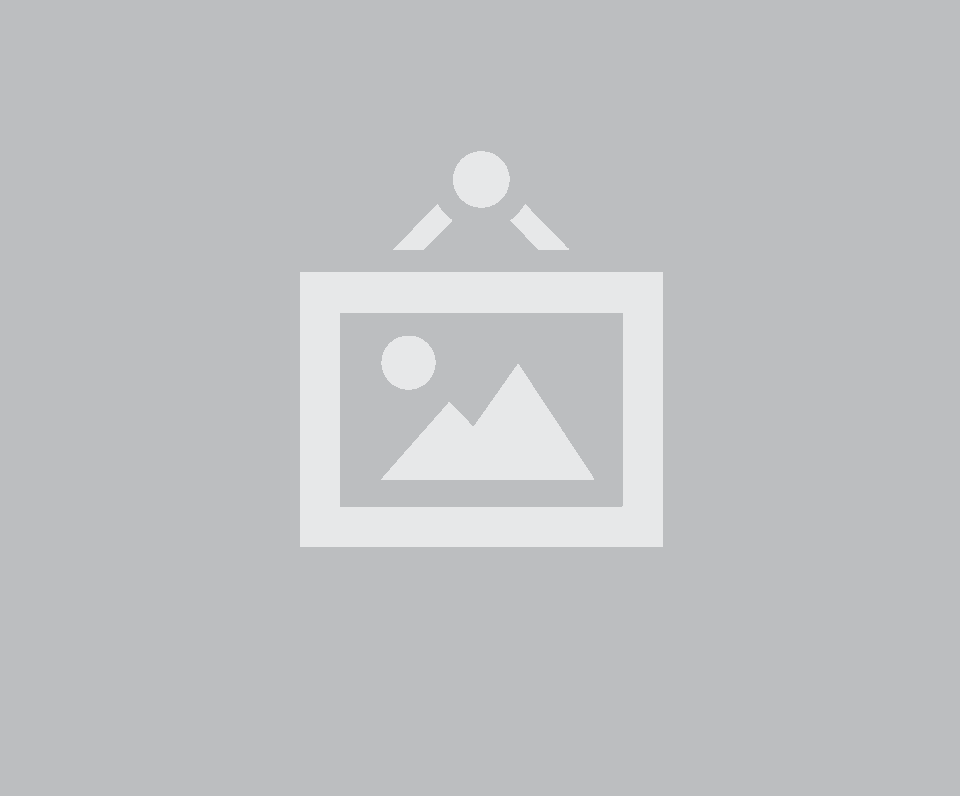
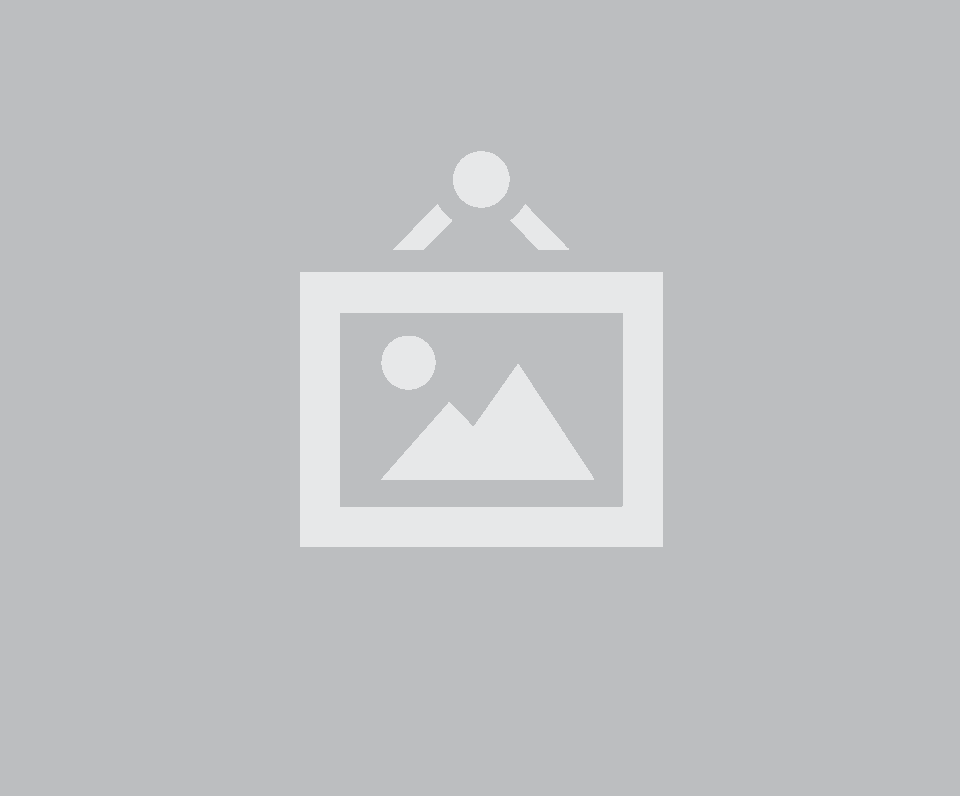
Attached
A label can attach to a content segment






Horizontal
A horizontal label is formatted to label content along-side it horizontally
Floating
A label can float above another element.
Content
Detail
A label can contain a detail
Variations
Colored
A label can have different colors
Red Orange Yellow Olive Green Teal Blue Violet Purple Pink Brown Grey BlackSize
A label can be small or large
Groups
Group Size
Labels can share sizes together
